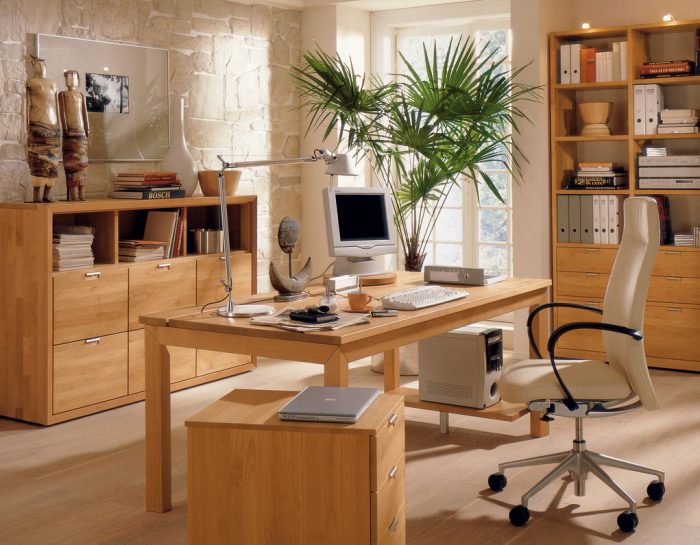Your plain and bland look of workstation may be one of the reasons why you are not performing best at your job. Yes, this you may sound a trivial and rather silly reason, but it could be true. Your office workstation, believe it or not, plays a vital role in your productivity. Ever heard about ergonomics? Basically, it has something with that.
Office ergonomics has been conveniently thrown around the employment sector since the past couple of decades. When this concept was first introduced, many business owners and employees just shrug it off, not believing in its claims. According to Ideal Office Furniture, after further studies were done, skeptics eventually became believers, thus the popularity of the concept. Ergonomics in the office is vital in the productivity and health of employees. When employees are relaxed and comfortable, chances are, they will be more productive, which is good for the business.
Although the concept of ergonomics is injected in many Sydney offices, there are still many offices that do not adapt the concept. Hence, if you want to be more productive, feel less stress, and to be more comfortable when working, you would want to improve the ergonomics in your workstation. If you don’t have the money yet to buy quality Ideal Office Furniture just yet, then you may find the tips below helpful and money-savers.
Adjust your chair – If you are in front of your office computer for good amount of hours on a daily basis, you may feel stress on your back, which is a sign that you are sitting the wrong way. Strain back or back pains are common among employees who work in front of the computer for hours. If you are feeling back pain, this may be due to wrong sitting position. To avoid this, place your feet on the floor, with your ankles at a 90-degree angle. Your thighs should also be parallel with the floor, with knees at a 90-degree angle.
Adjust desk and monitor – Adjust your chair’s armrests, making sure that your armrests act like an extension of your desk. The elbow height should be the same as the desk height to ensure comfort. Arrange the things atop your desk by placing them within your reach. If your computer monitor is too close to you, better to adjust it. Place your monitor 20” to 30” away from your face. Remember that your eyes can easily strain if your monitor is too close to your face.
Look away from your monitor every 20 minutes – The rule of thumb to avoid eye strain resulting from computer use is to rest your eyes from time to time. Use the 20x20x20 rule or every 20 minutes, and focus your eyes on an object 20 feet away for at least 20 seconds. Doing this will relax your eyes, relieving them and avoiding strain.
Place a plant in your desk – If you are in to plants or nature, you may find it relaxing to place a plant on your desk. According to studies, keeping a plant in the office can brighten dull workplace atmosphere and can help in removing common toxins while adding oxygen to the air. Simply put, having a plant on your desk can be stress-relieving and refreshing. Some of the office-friendly plants you may consider getting are Wandering Jew, Asparagus Fern, Jade Plant, English Ivy, and Mother-in-Law’s Tongue.
Your workstation should be ergonomic and comfortable to work in so that employees will be more motivated to work, less tired at the end of the workday, and happier. When workers are motivated and comfortable, there is a good chance that they will perform better, helping their company achieve its business goals much faster.